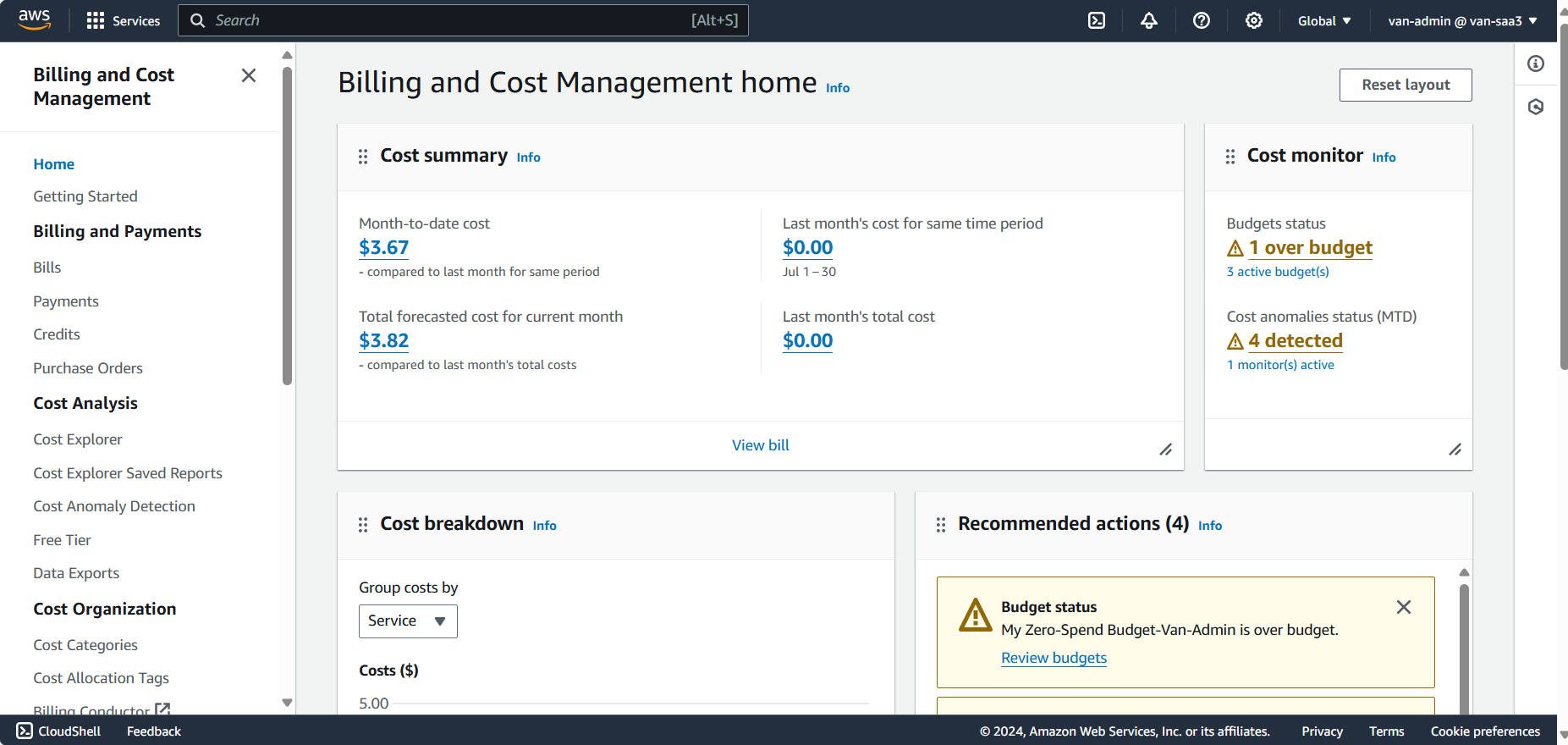Clean up resources
We will proceed with the following steps to delete the resources we created in this lab.
Deleting ASG
- Select Auto Scaling Group.
- Select ASGForEC2.
- Select Action.
- Select Delete, then enter delete to confirm.
- When deleting an ASG, all instances managed by the ASG are deleted.
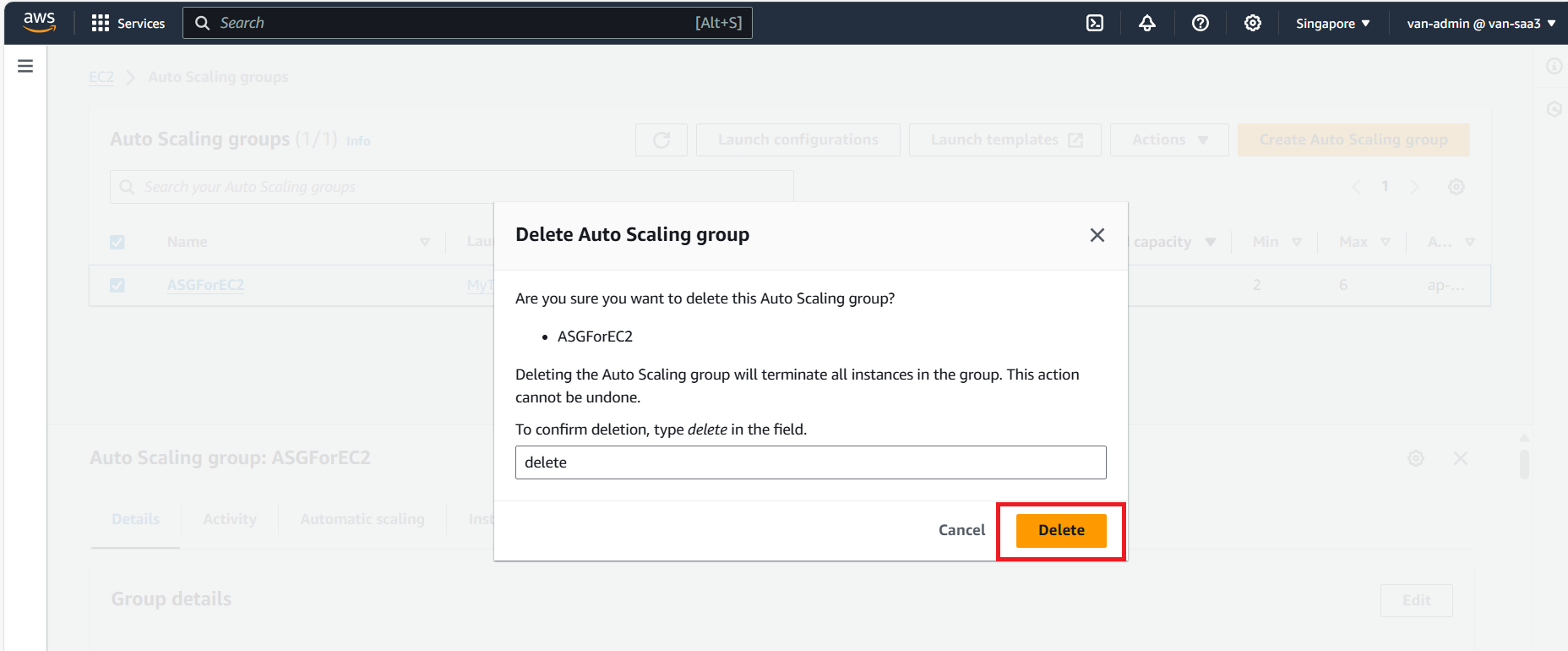
Deleting ALB
- Select Load balancer.
- Select ALBForWS1.
- Select Action.
- Select Delete, then fill in confirm to confirm.
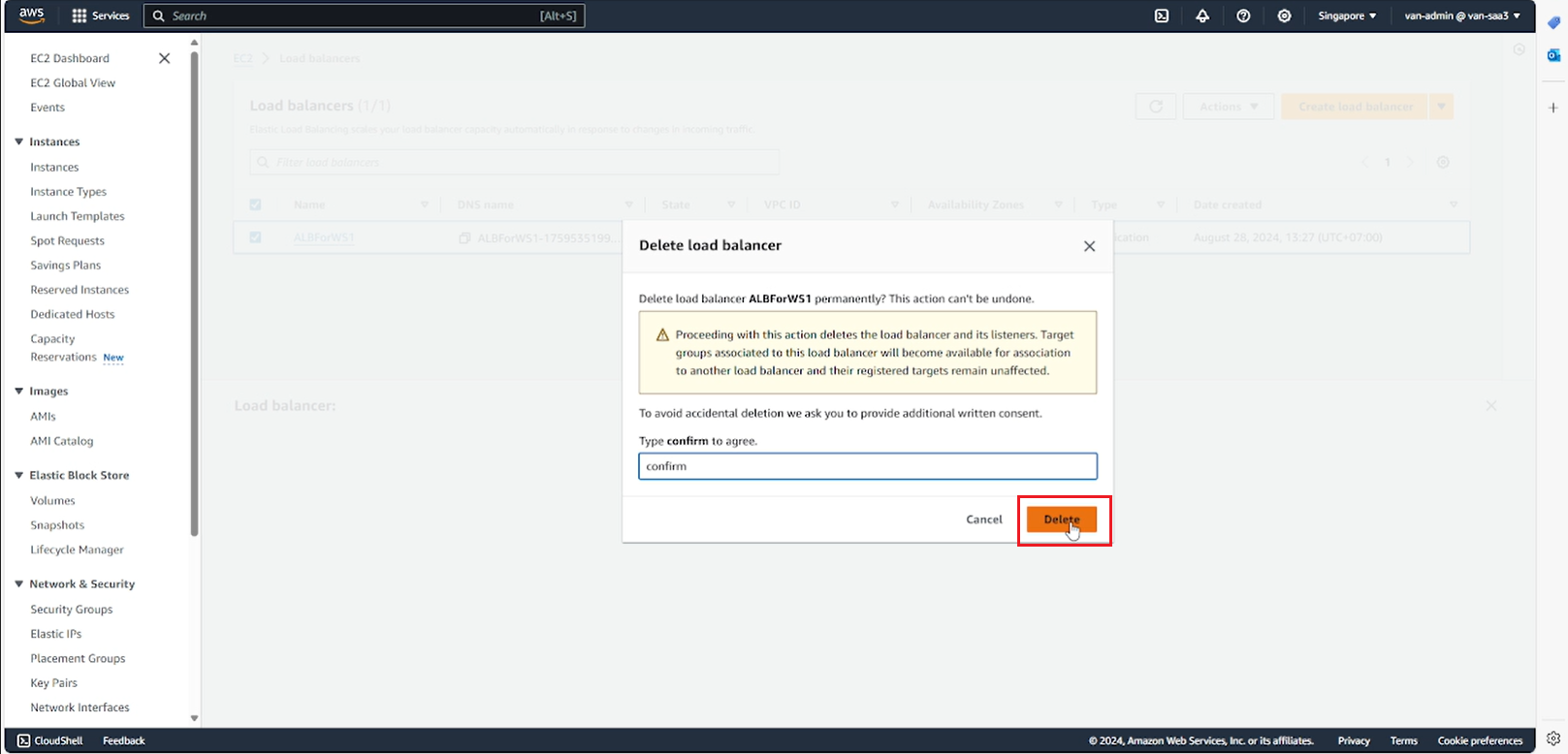
Delete RDS
- Access the RDS service management interface
- Select Databases.
- Select database-1.
- Select Action.
- Select Delete.
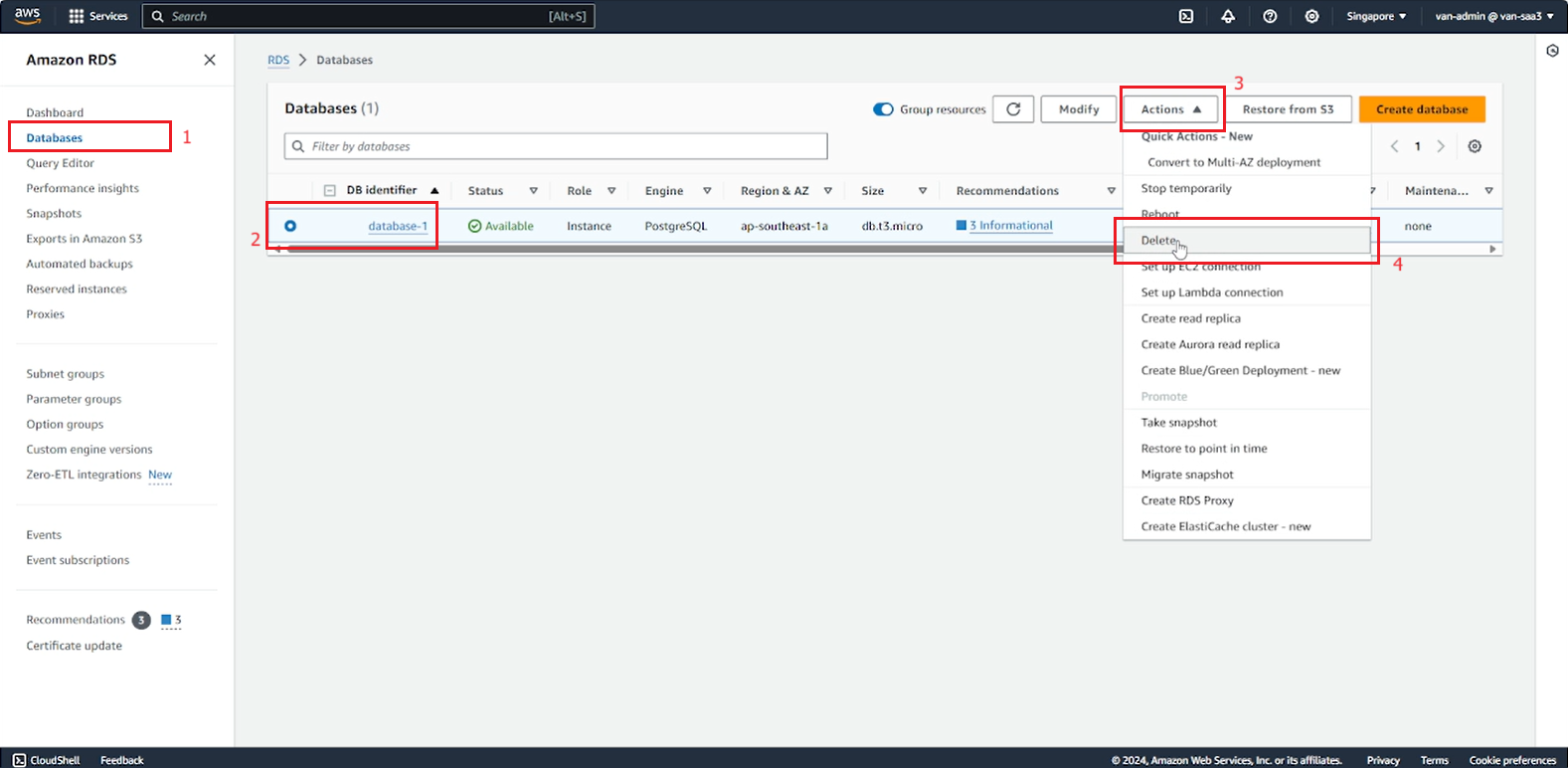
- Uncheck Create final snapshot and Retain automated backups, select I acknoledge … to confirm deleting the database.
- Fill in delete me.
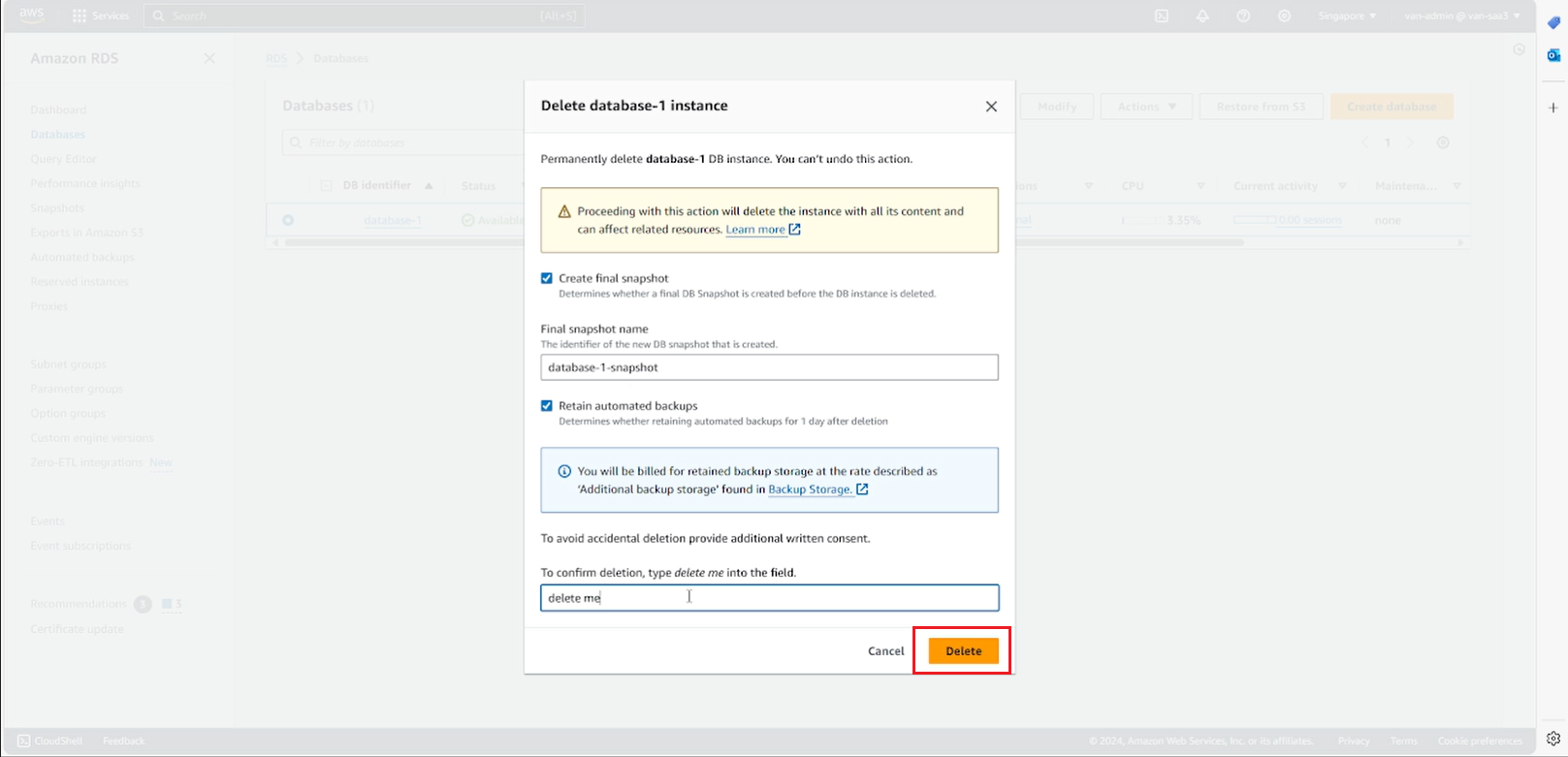
Delete VPC and related components
- Access the VPC service management interface.
- Delete NAT gateways.
- Select NAT gateways.
- Select each Nat gateway.
- Select Action.
- Select Delete, then enter delete to confirm.
- Do the same with the remaining Nat gateway.
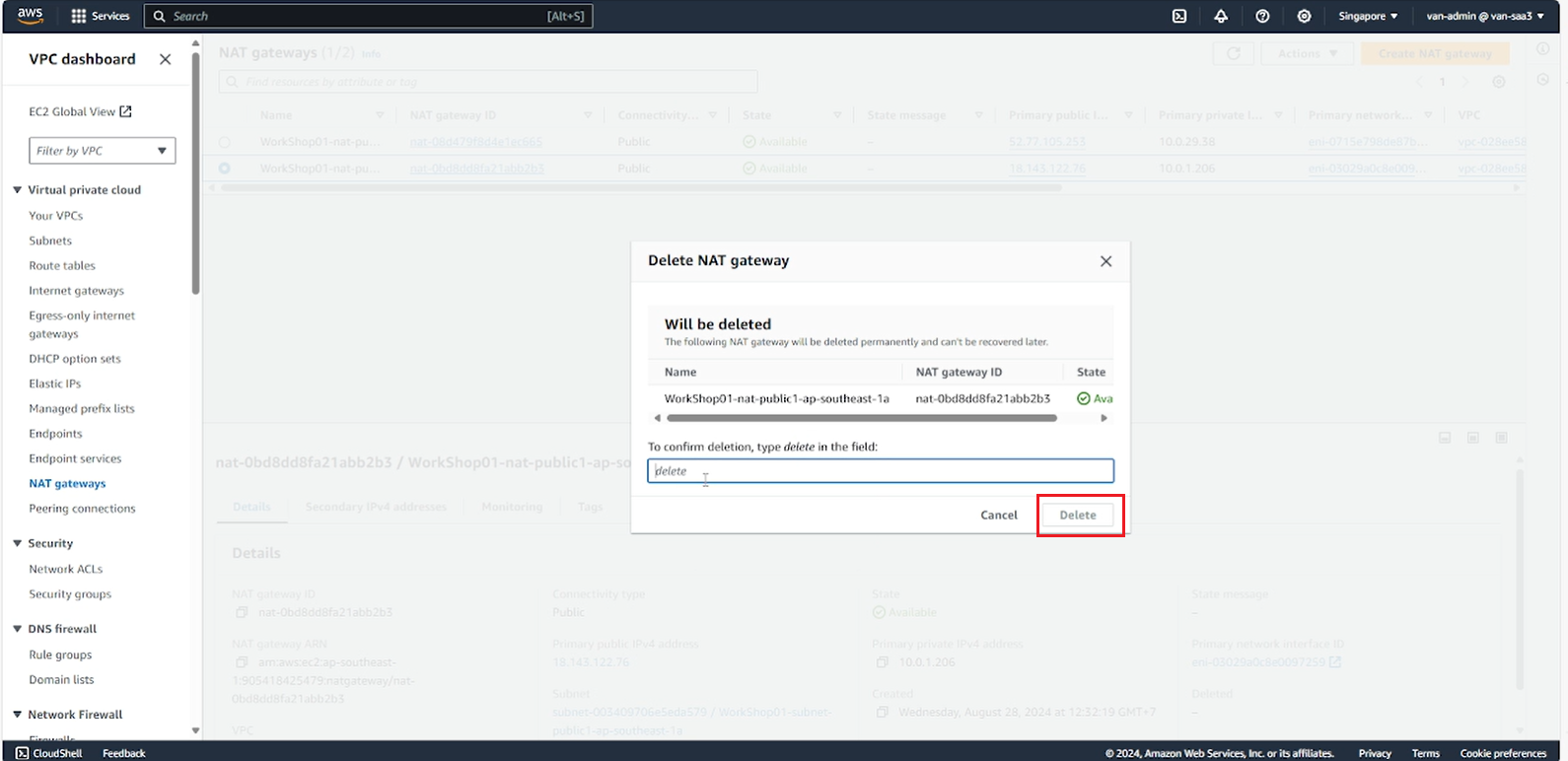
- Delete Elastic IP addresses
- Select Elastic IPs.
- Select both Elastic IPs.
- Select Action.
- Select Release Elastic IP addresses, then enter Release to confirm.
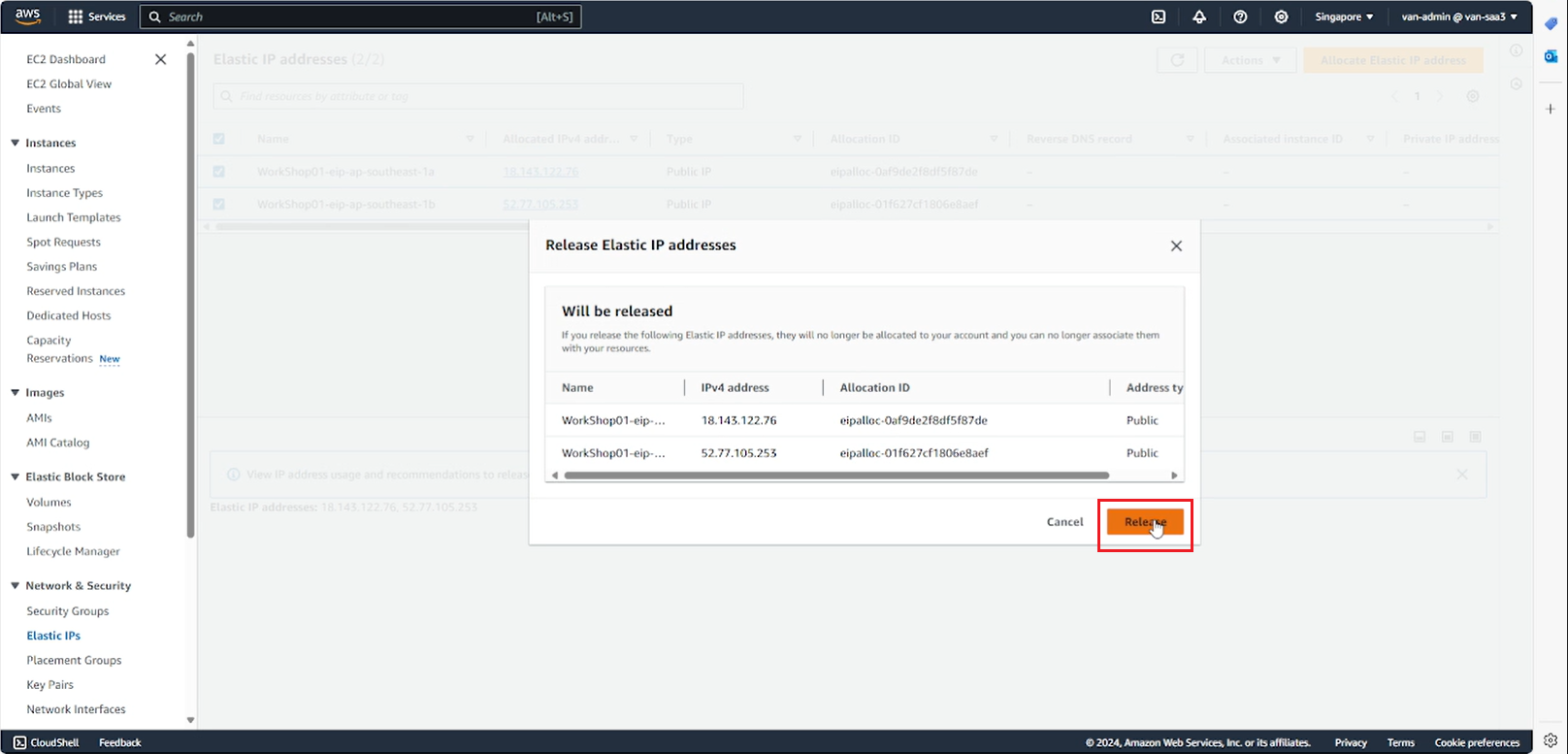
- Delete Internet gateway
- Select Internet gateway.
- Select WorkShop01-igw.
- Select Detach from VPC.
- Select Detach internet gateway.
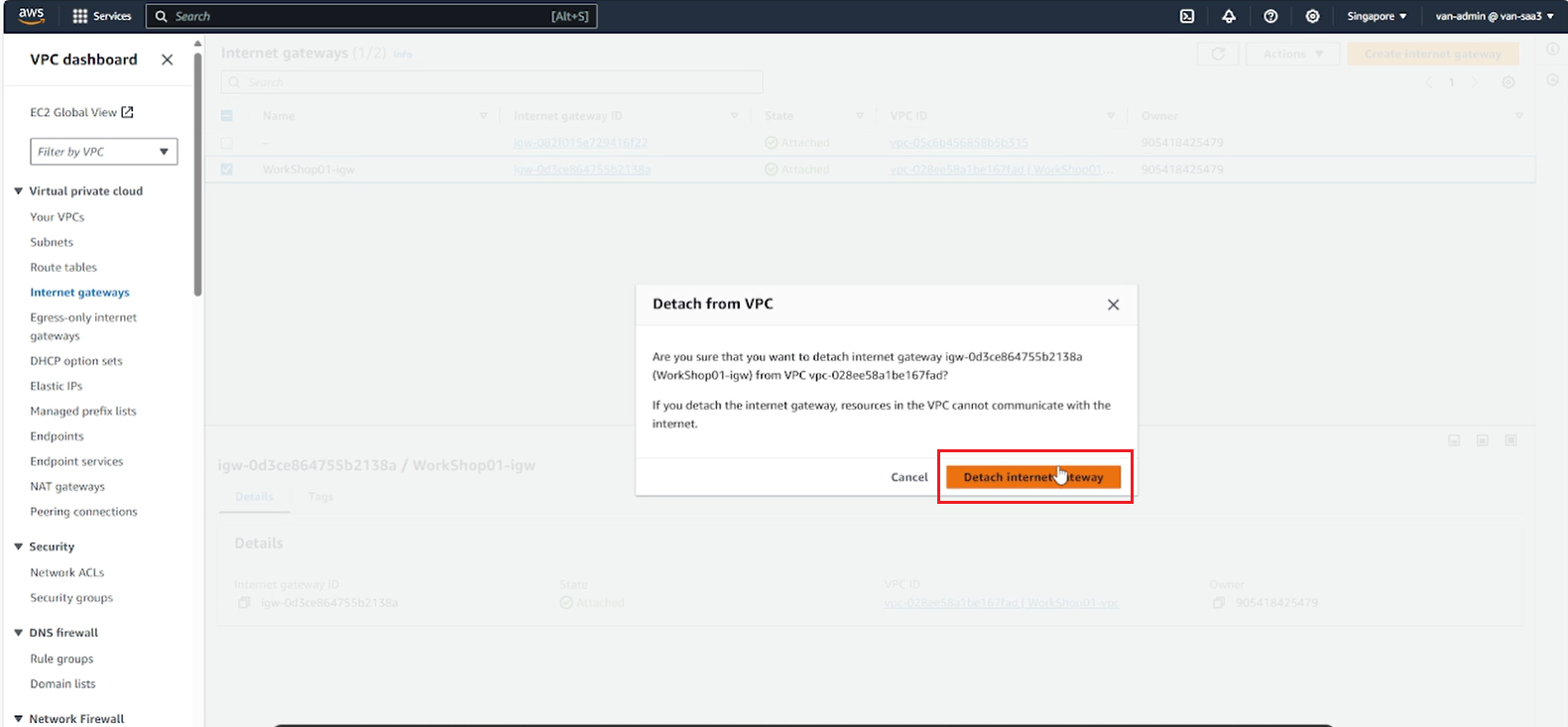
- Select Internet gateway.
- Select WorkShop01-igw.
- Select Delete internet gateway, then enter delete to confirm.
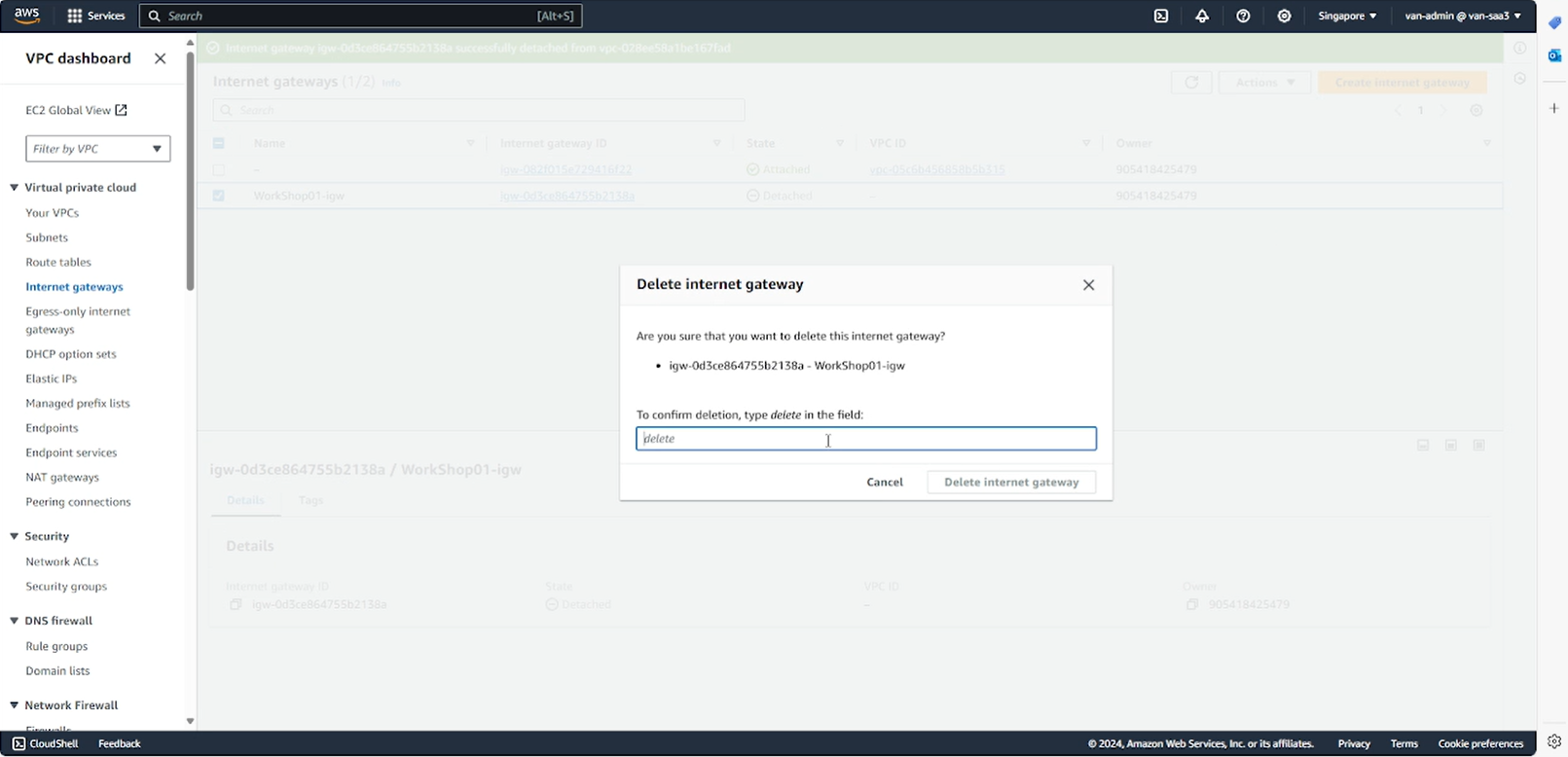
- Delete the connection of routing tables with subnets
- Select Route tables.
- Select the routing table.
- Select Action.
- Select Edit subnet associations.
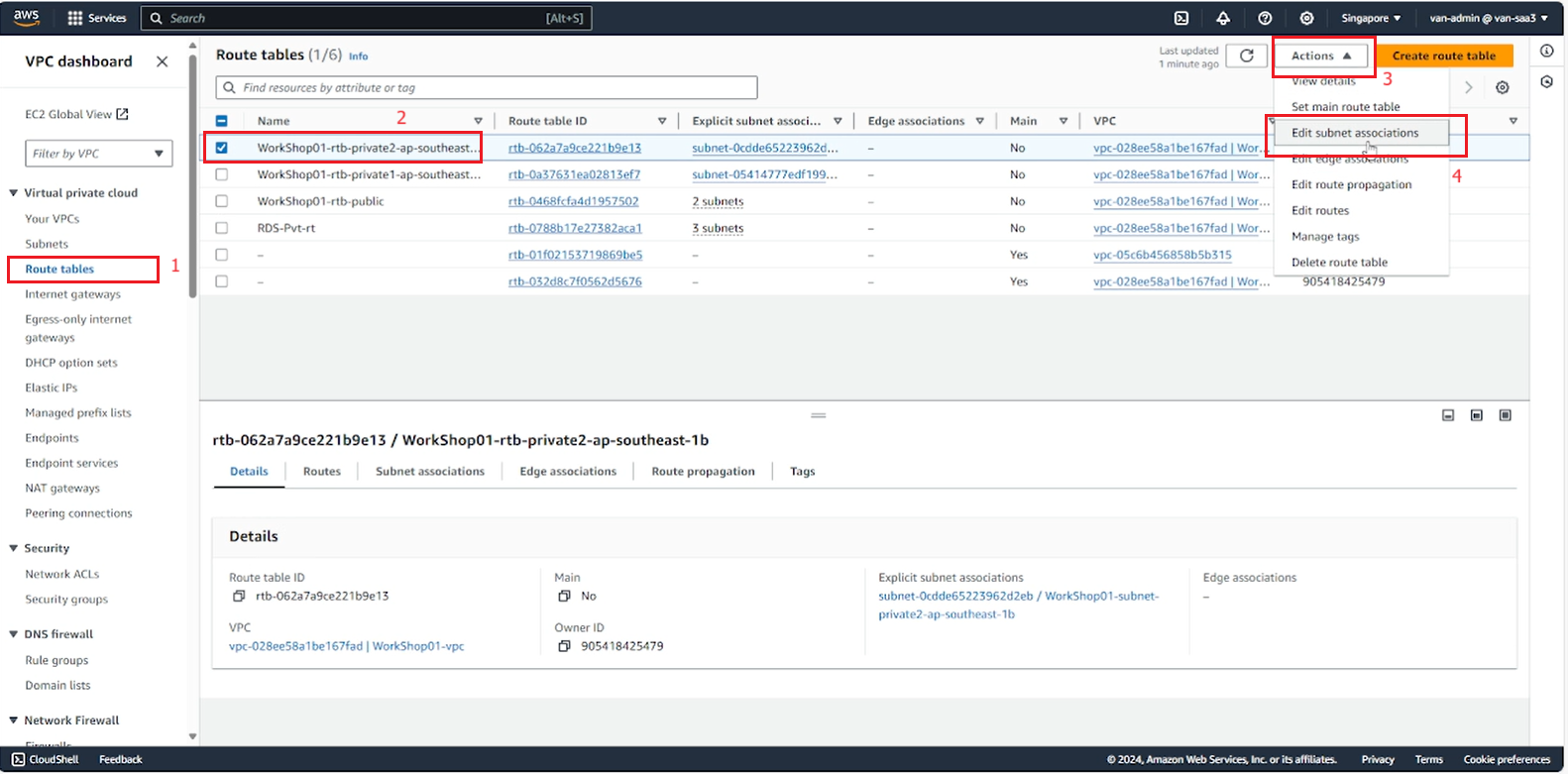
- Uncheck the associated subnets.
- Select Save associations.
- Do the same with the remaining routing tables.
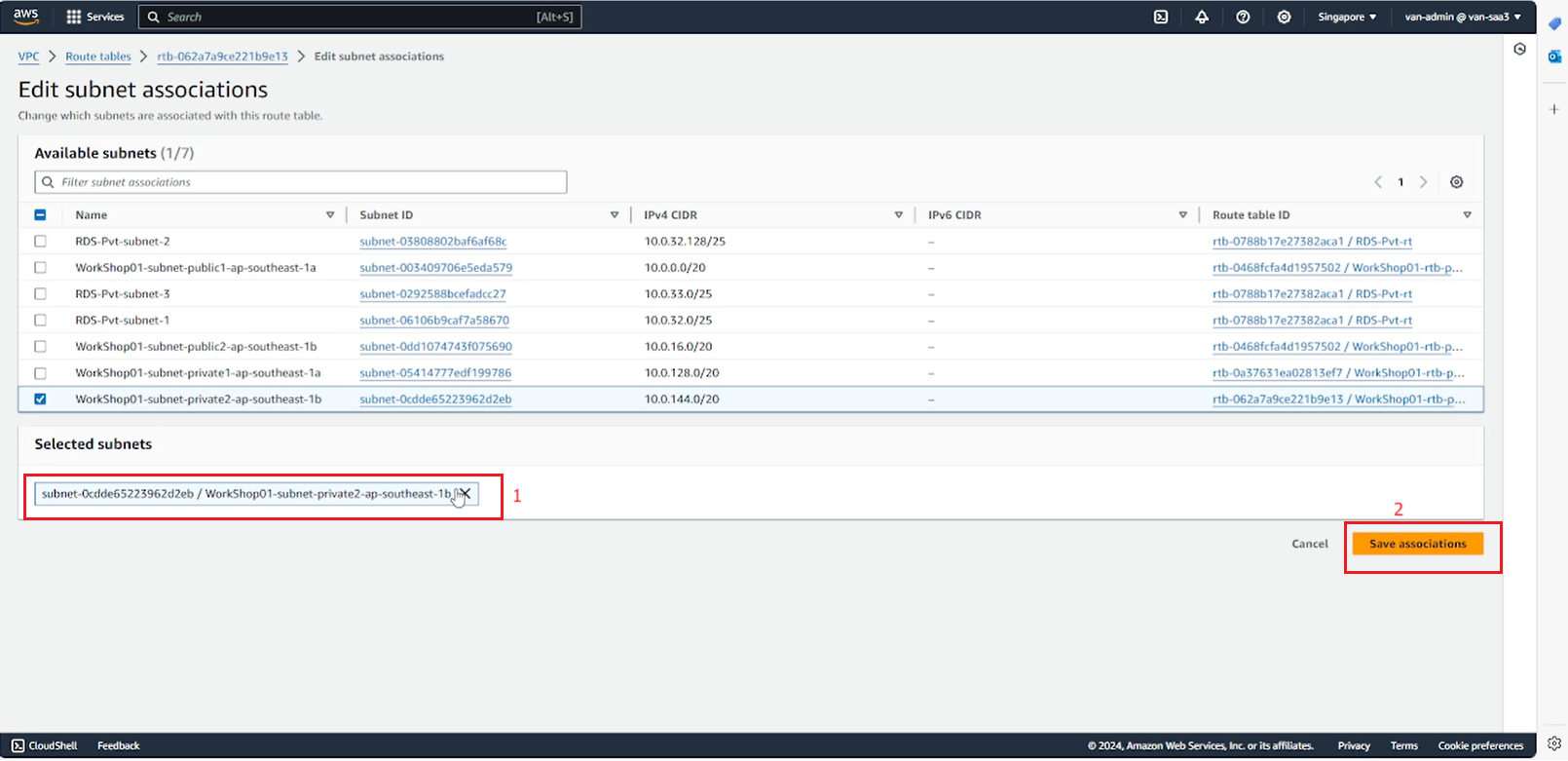
- Delete VPC
- Select Your VPCs.
- Select WorkShop01-vpc.
- Select Action.
- Select Delete VPC, then enter delete to confirm.
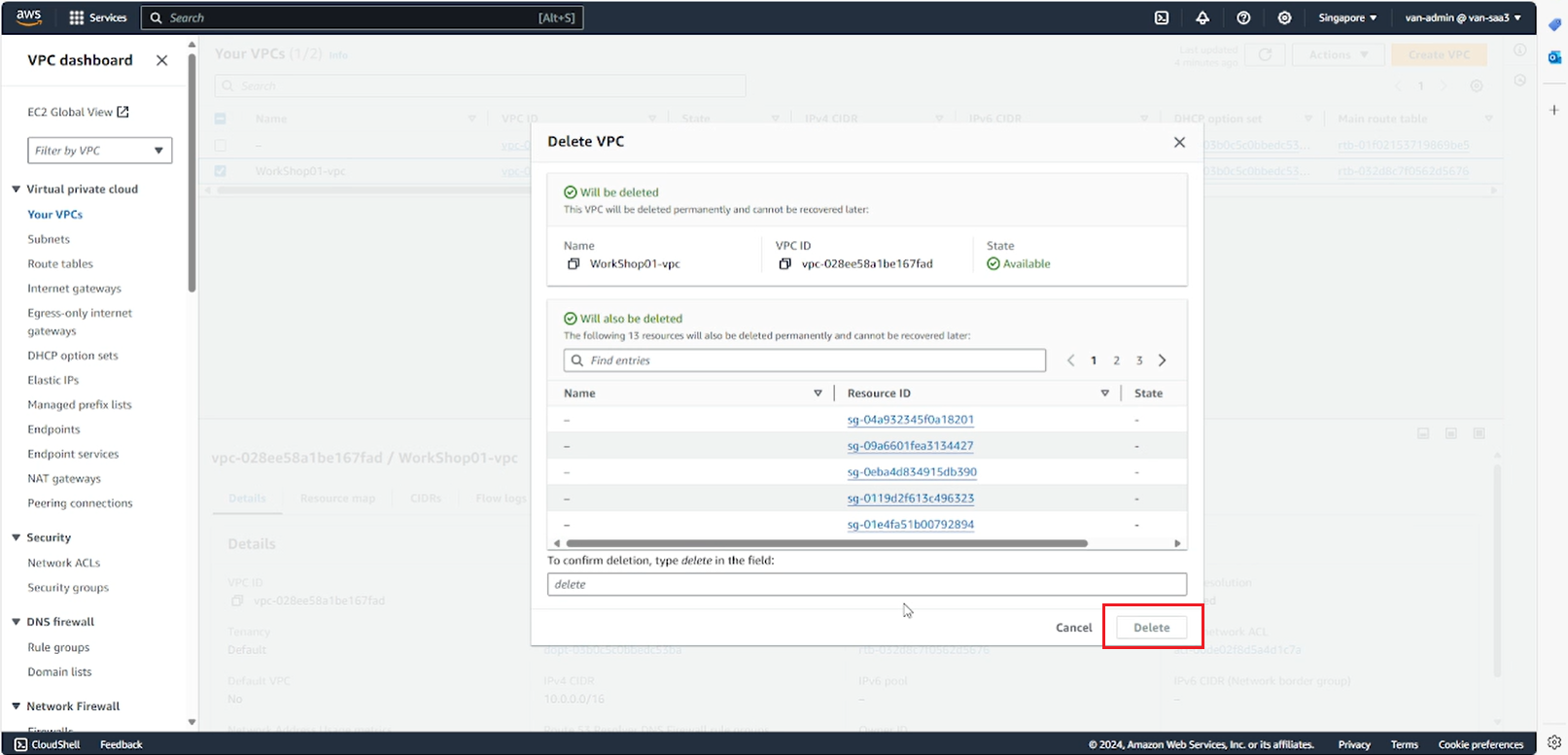
Check costs and invoices
- Access the Billing and Cost Management interface.
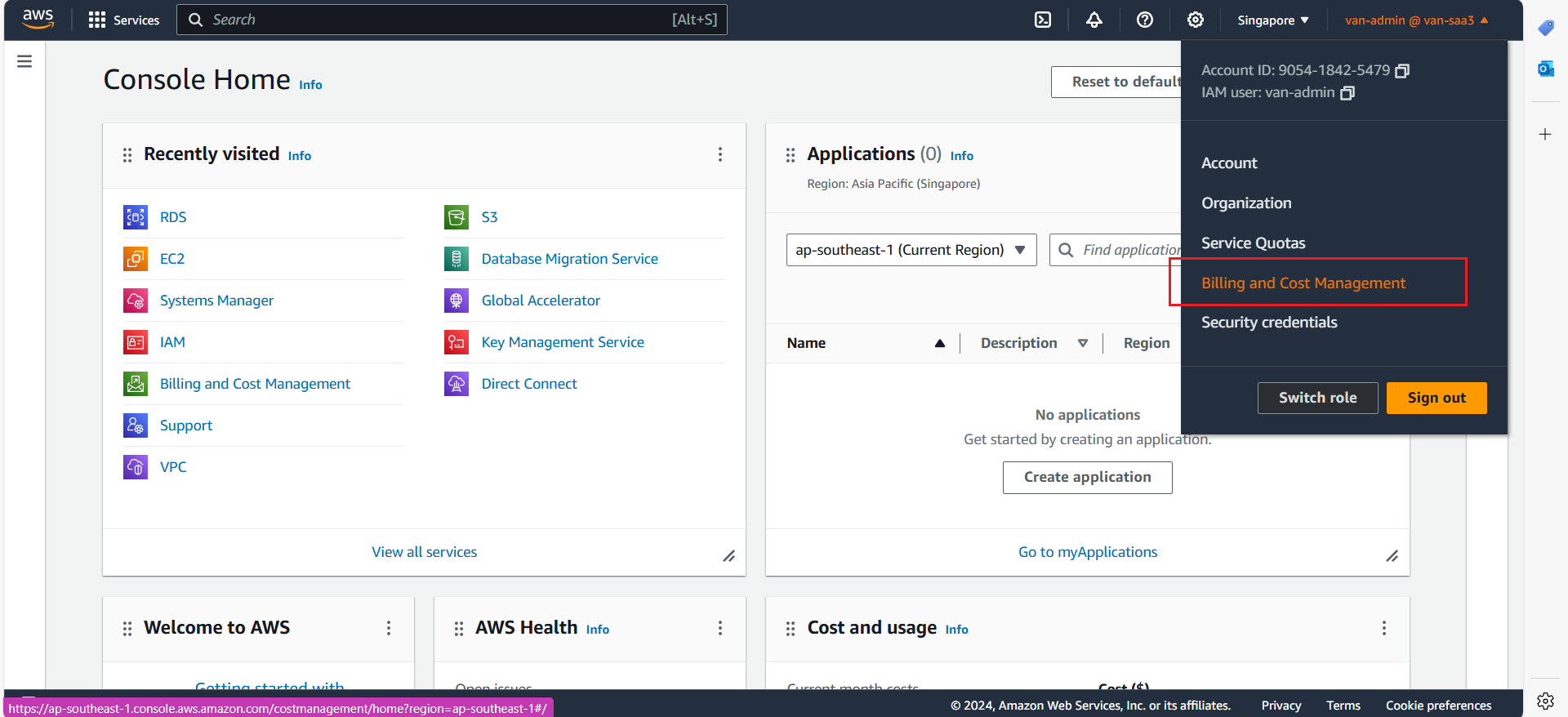
- Check the costs incurred when using services on AWS.