Create RDS
- Select Databases.
- Select Create database.
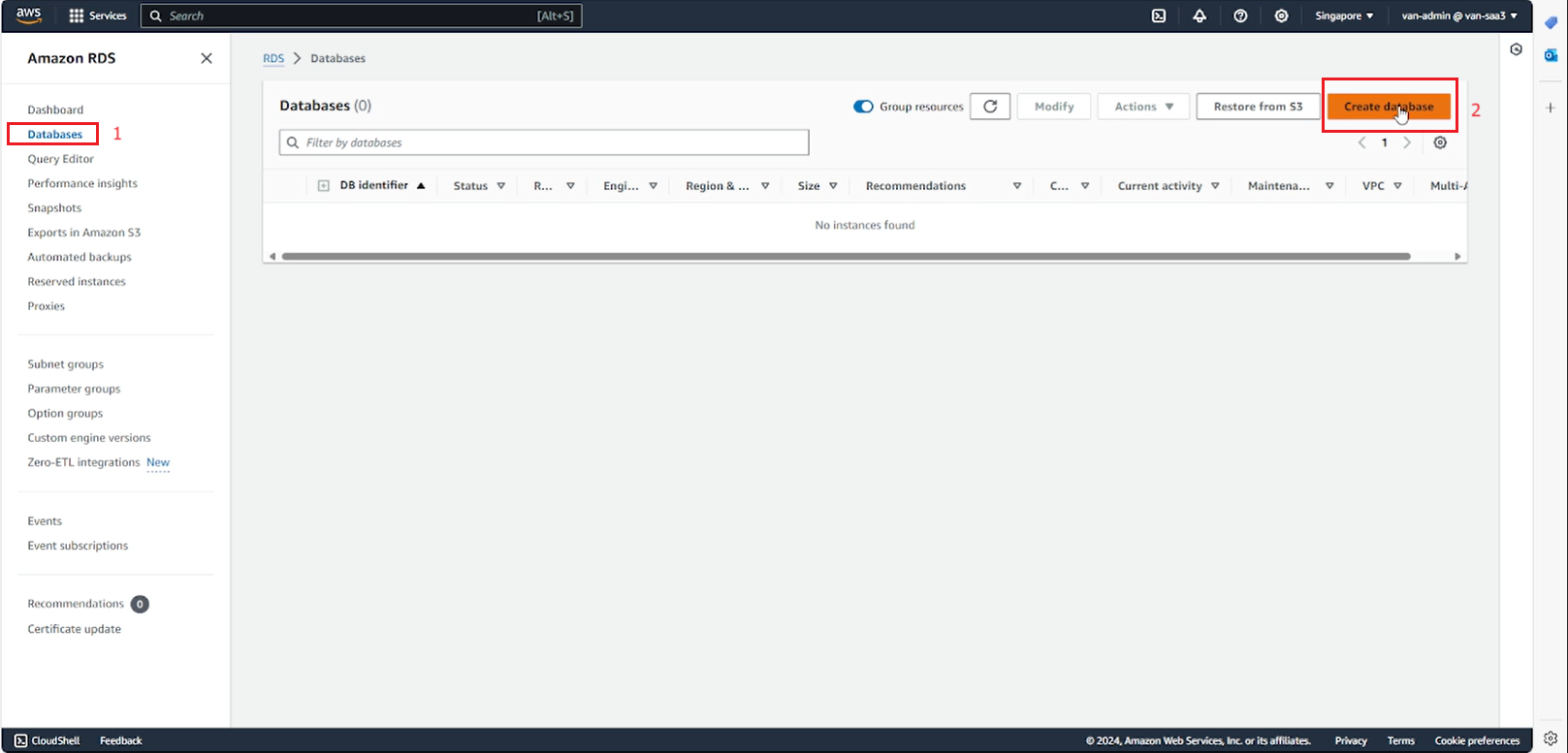
- On the Step 1 page
- Select Standard create.
- Select the database type as PostgreSQL.
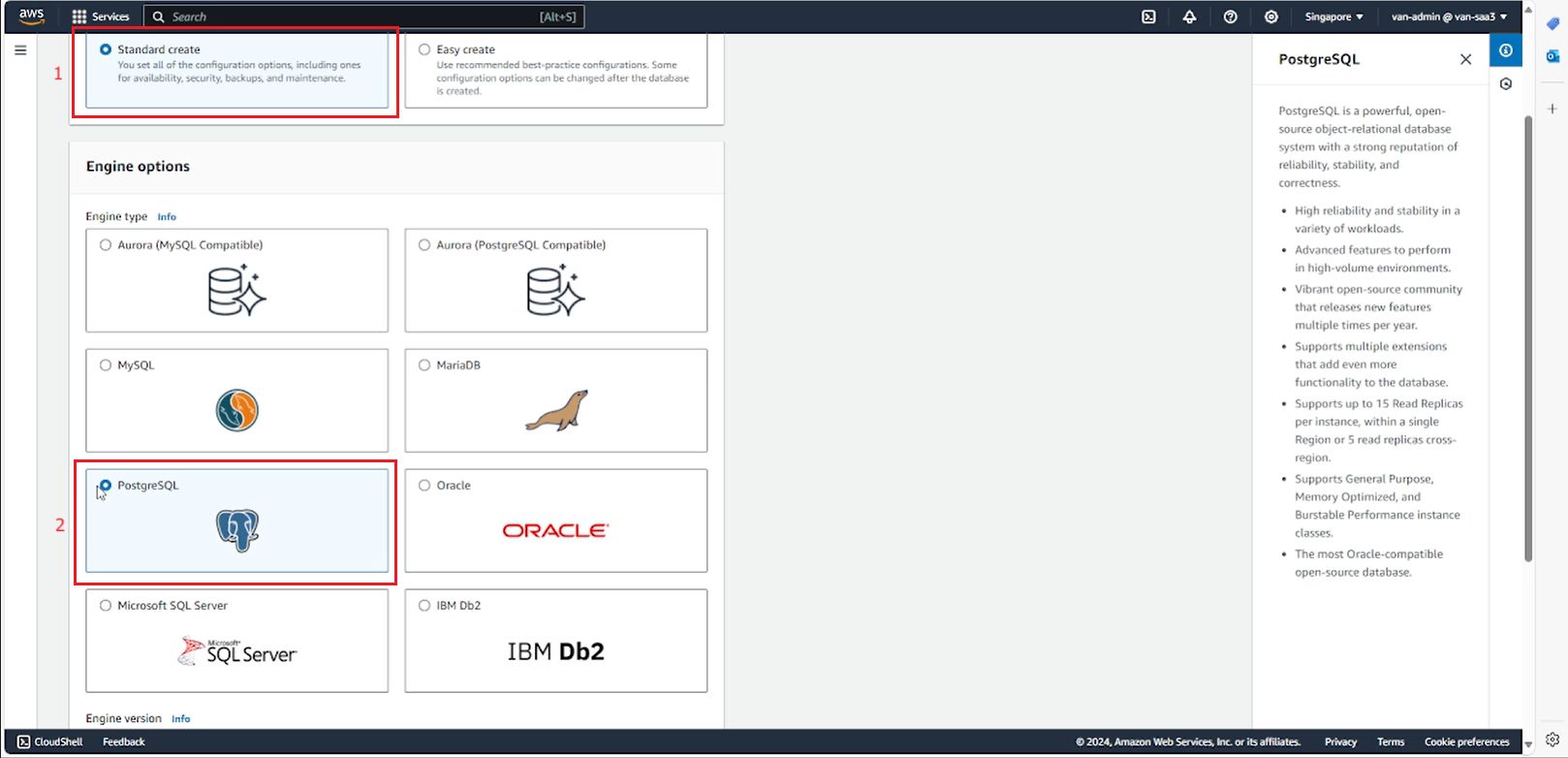
- Select the PostgreSQL version.
- Select Template as Freetier.
Multi-AZ deployment options are only enabled in the Dev/Test and Production templates. With Multi-AZ DB cluster, there are two redundant DBs that can handle read traffic, providing higher availability and workload distribution. With Multi-AZ DB Instance, there is only one redundant DB that does not handle read traffic, and is only used for failover.
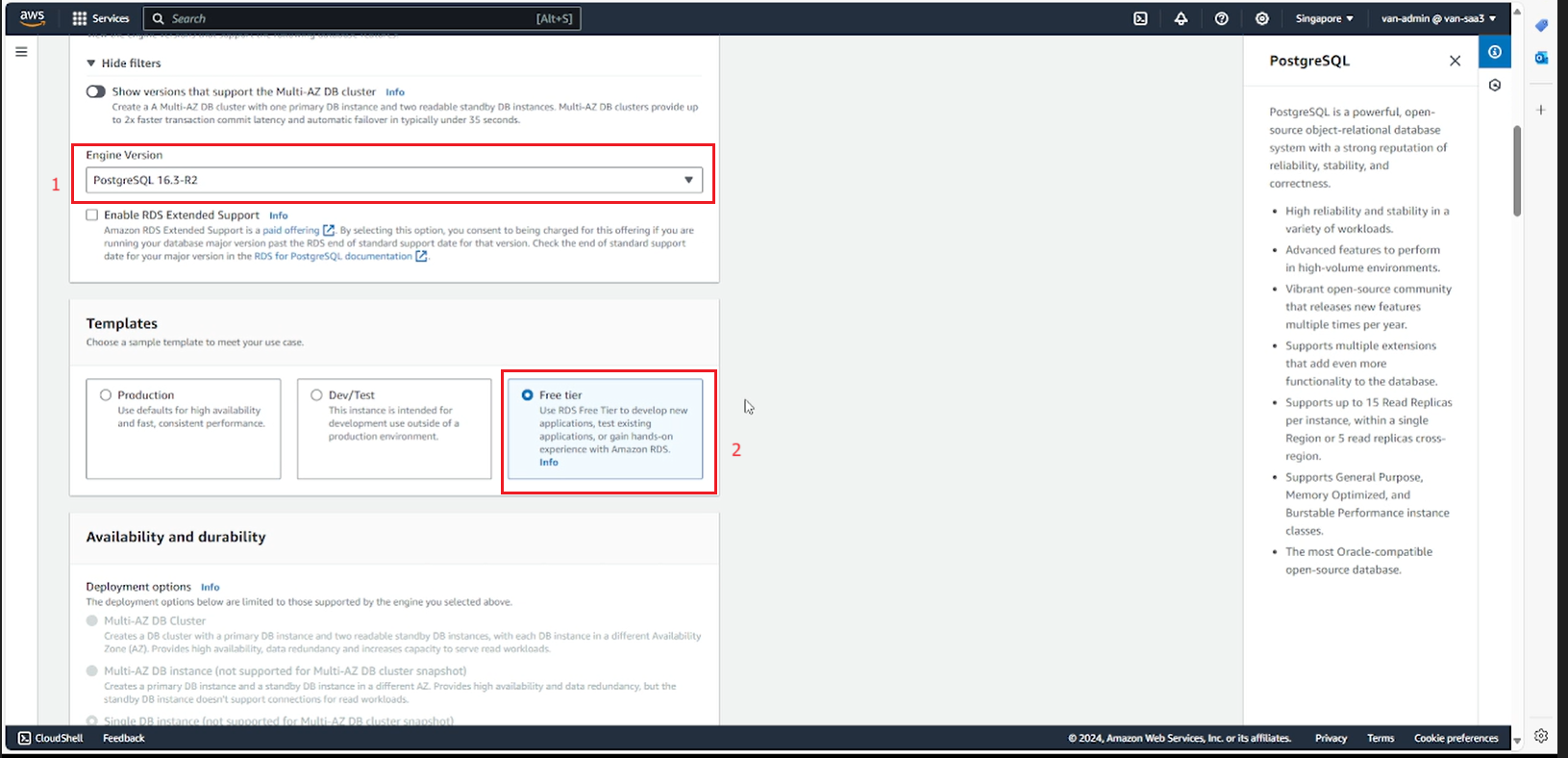
- In Settings, enter your cluster DB name, the master username used to log in to the database.
- Select Self managed to self-manage password authentication, enter the password and repeat the password to create.
Database cluster identifier is the database instance name, completely different from the database name.
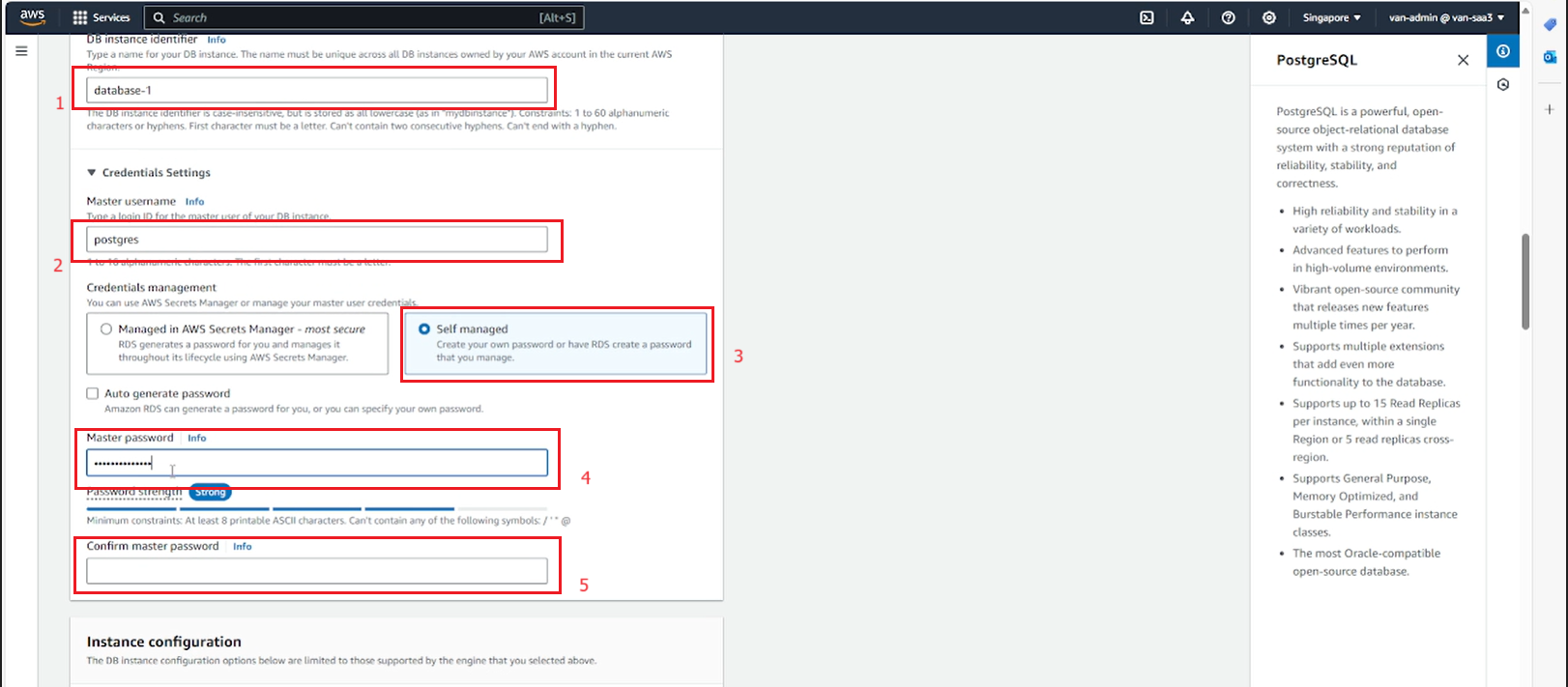
- In the Instance configuration section, select the default DB instance class. You can select memory-optimized or compute-optimized classes depending on the purpose of using the database (Only available in Dev/Test and Production templates).
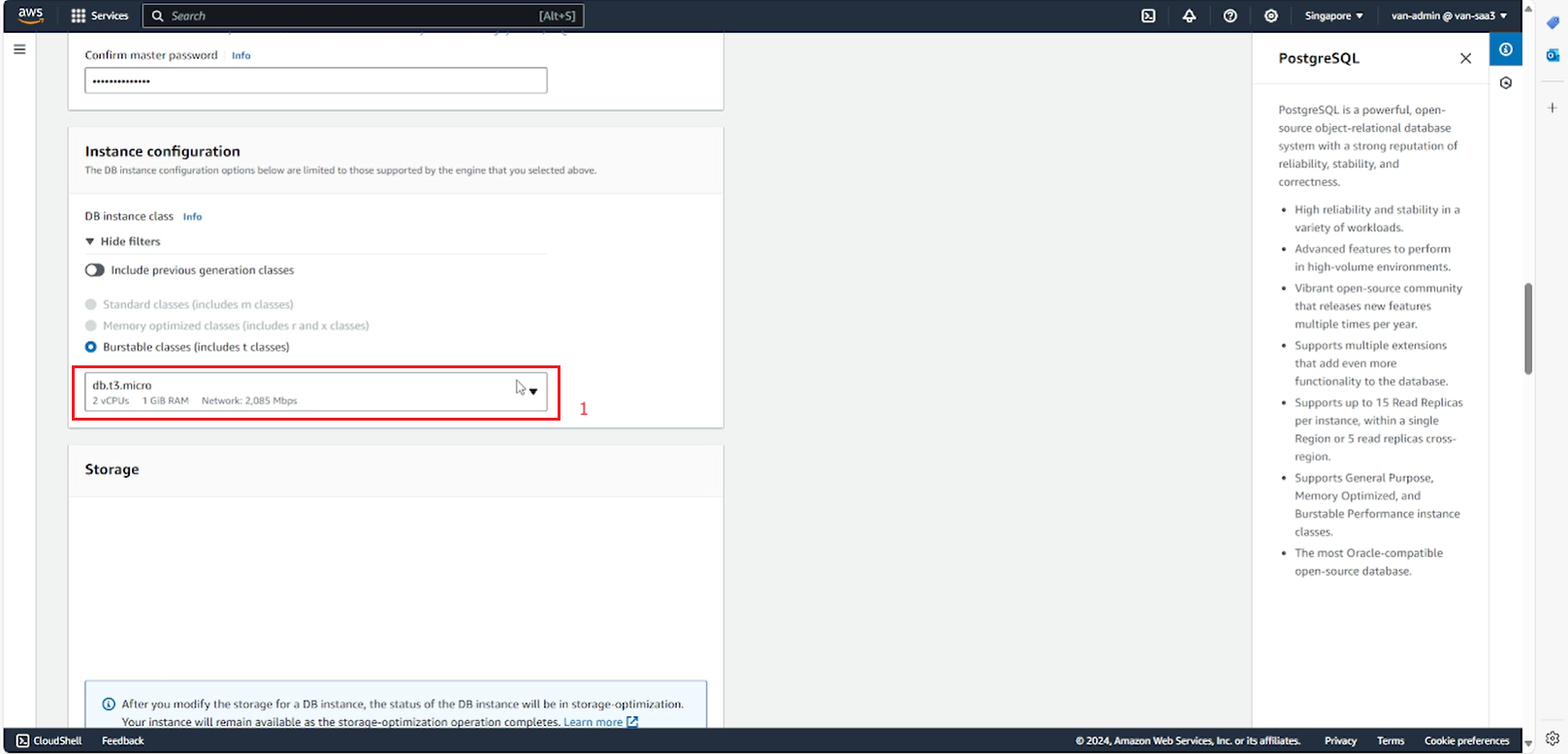
- In the Storage section, select Storage type as gp2.
- Fill in the Allocated storage you need.
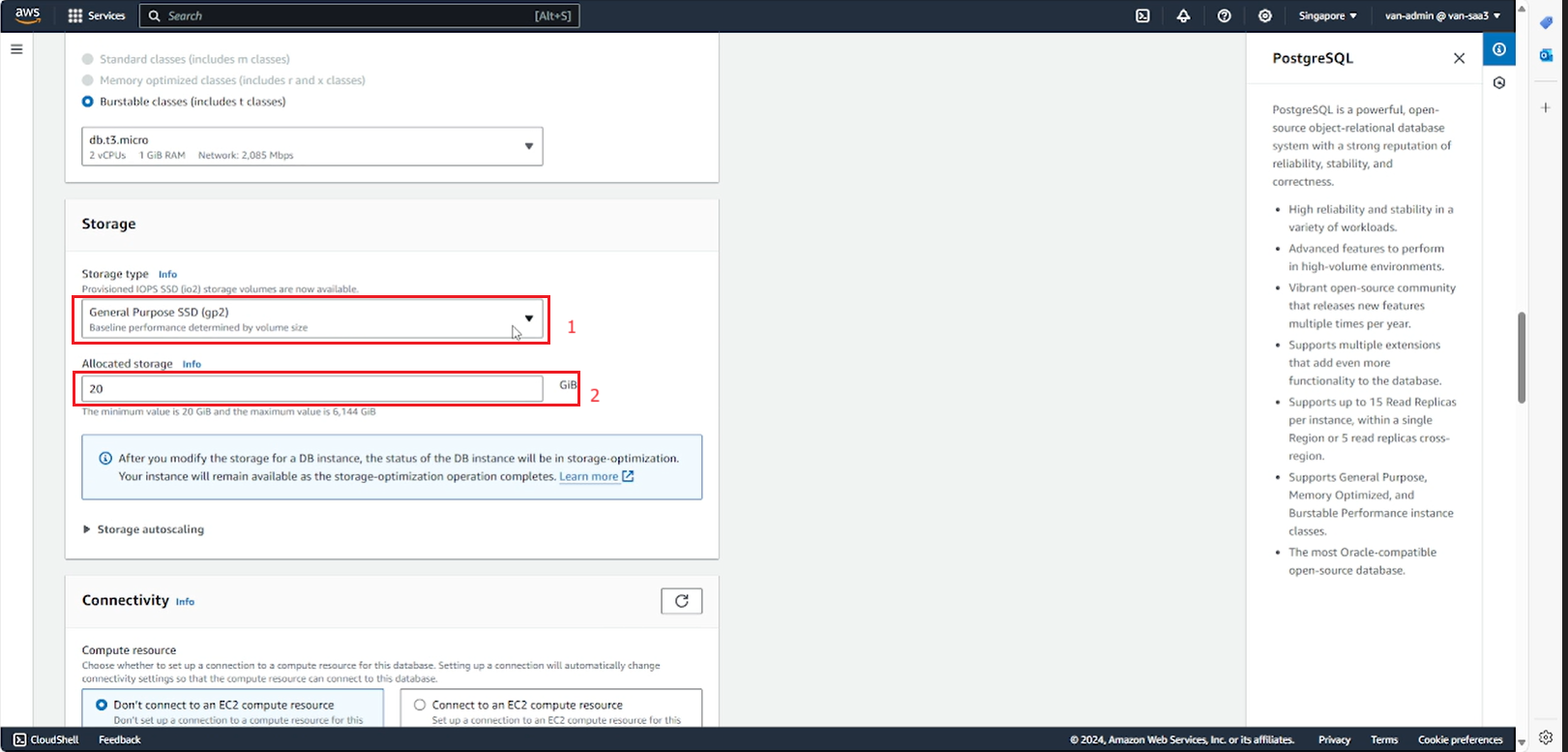
- In the Connectivity section, select Compute resource from the newly created EC2.
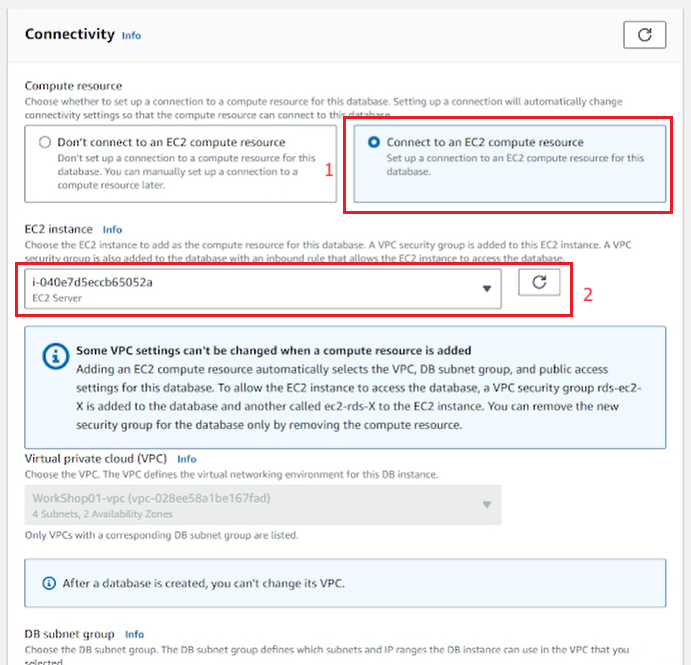
- Select Automatic setup to let AWS automatically create subnets for RDS.
- Select Public access as No to configure traffic routing to only allow databases to connect to EC2 in the same VPC. Databases cannot be connected from outside.
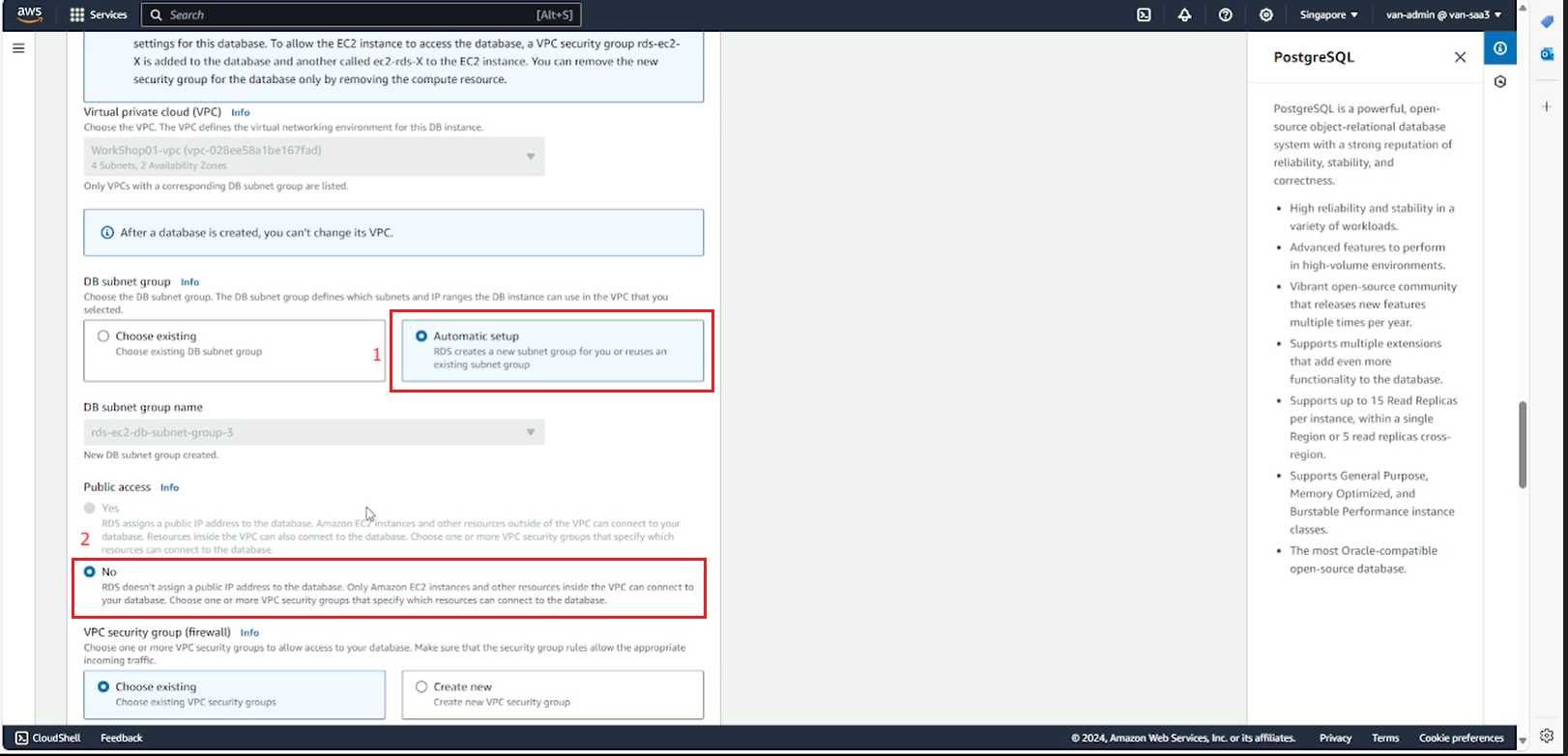
- Fill in Database name in the Additional configuration section
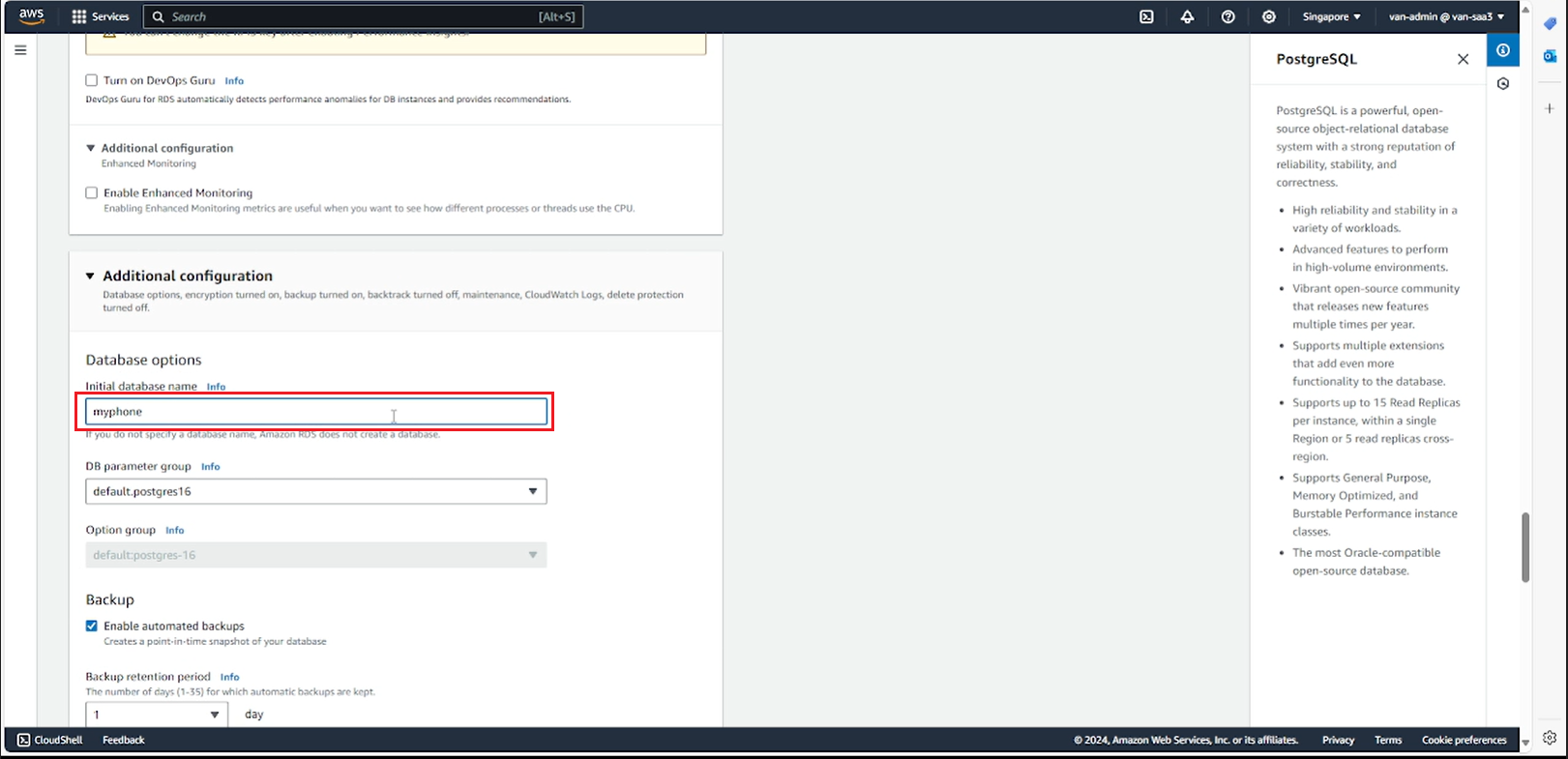
- Select the number of days to automatically retain backups Back up and Encrytion (if any).
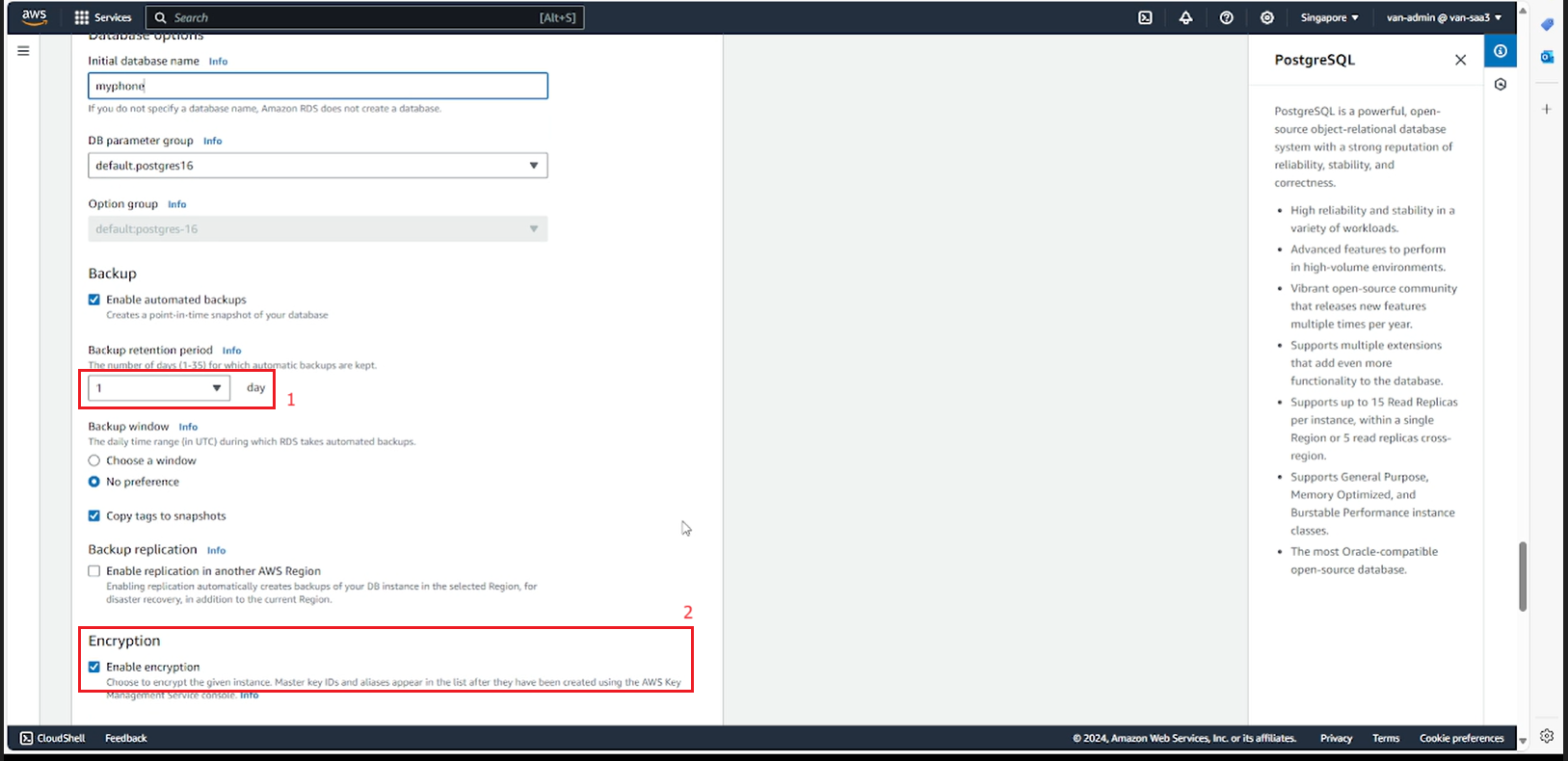
- In the Maintainance section, keep the default options.
- Review your configuration and estimated costs before selecting Create database.
The suggested cost calculation is for reference only and does not include backup storage, IO (if applicable), or data transfer costs.
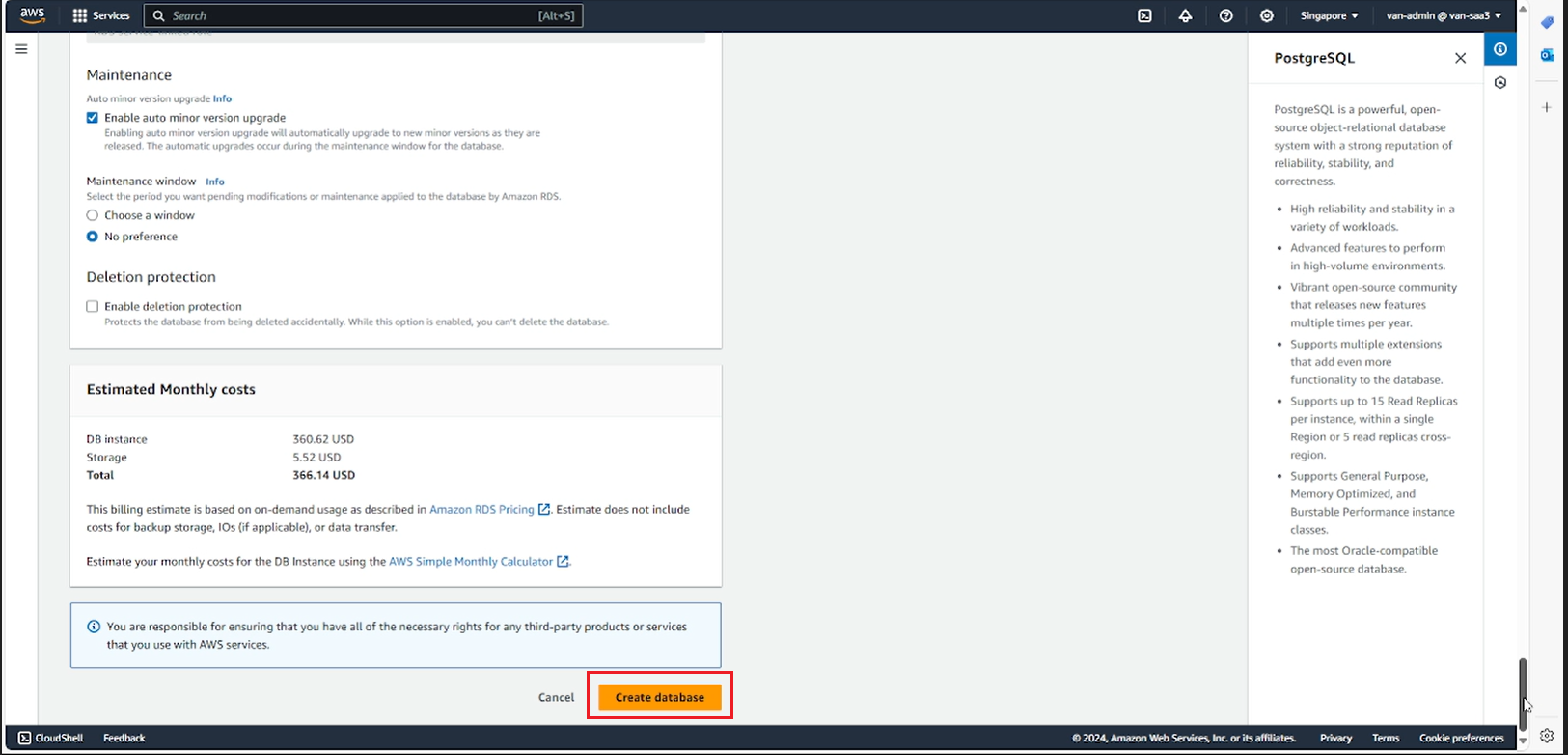
It takes some time for AWS to create your database.